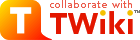|
<
< | TWiki Language by the Line |
>
> | TWiki Shorthand, Quickly
If you can enter text, send an email, your ready for TWiki. Use some simple, intuitive TWiki shorthand, and you have even more control - instantly! |
| |
- Separate each paragraph with a blank line.
|
|
<
< |
- To display a word or phrase in bold type, surround it by asterisks:
*bold type*
|
>
> |
- To display a word or phrase in bold type, put it in asterisks:
*bold type*.
|
| | |
|
<
< |
- To display a word or phrase in italic, surround it by underscores:
_italic_
|
>
> |
- To display a word or phrase in italic, put it in underscores:
_italic_.
|
| | |
|
<
< |
- To display a word or phrase in bold italic, surround it by double underscores:
__bold italic__
|
>
> |
- To display a word or phrase in bold italic, put it in double underscores:
__bold italic__.
|
| | |
|
<
< |
- To link to another Wiki topic, type the WikiWord for that topic. To link to a Wiki topic in another web, type the name of the web, a dot, and the WikiWord for that topic:
Test.WebHome.
|
>
> |
- To link to another Wiki topic, type the WikiWord for that topic. To link to a Wiki topic in another web, type the name of the web, and a dot, first:
Test.WebHome.
|
| | |
|
<
< |
- If you add a WikiWord for a topic that doesn't exist, you'll see a question mark after it, prompting you (or someone else) to edit the new topic: FreshTopic? . Once edited, enter the new WikiName and it will appear as a link to the that page.
|
>
> |
- If you enter a WikiWord for a topic that doesn't exist, it'll appear highlighted, with question mark at the end, prompting you (or someone else) to start off the new topic by clicking the ? - FreshTopic? (click the ?, but don't save, to preserve the example!).
|
| | |
|
<
< |
- When entering WikiName links, include the home web name as a prefix, ex: all TWiki member pages are in the Main web, so enter
Main.YourName.
|
>
> |
- When entering WikiName signatures - like, guest - include the Main as a prefix, since all TWiki member pages are in the Main web:
Main.YourName.
|
| | |
|
<
< |
- For an external link, just type the URL, starting with
http://.
|
>
> |
- For an external link, type the full URL:
http://twiki.org.
|
| | |
|
<
< |
- To prevent a WikiName from becoming a link, type
<nop> first, <nop>NoLinkPlease.
|
>
> |
- To prevent a WikiWord from becoming a link, type
<nop> first, <nop>NoLinkPlease.
|
| | |
|
<
< |
- To indent with a bullet, enter space-space-space-asterisk-space.
- Use a multiple of 3 spaces to start nested bullets.
- Start items in a numbered list with space-space-space-1-space.
- The "1" (or any number) will be replaced by the correct number in order.
|
>
> |
- To indent with a bullet, enter
[space][space][space][asterisk][space].
- Use multiples of 3 spaces to start nested bullets.
- Start items in a numbered list with
[space][space][space][1][space].
- The "1" (or any number) will be replaced by the correct number, in order.
|
| |
- Always start counting for bullets and such from the beginning of a new line.
|
|
<
< |
- To include an image, type its URL. You also can Attach an image to the page and display it with text
%ATTACHURL%/yourimagefilename.jpg .
|
>
> |
- To include an image, type its URL. You also can Attach an image to the page and display it with text
=%ATTACHURL%/yourimagefilename.jpg=.
|
| | |
|
<
< |
- To display a word or phrase in
MONOSPACED TYPE, surround it by '=' characters. Use two for bold: bold mono .
|
>
> |
- To display a word or phrase in
MONOSPACED TYPE, put it in equal signs: =like this=.
Use ==two== for bold: bold mono.
|
| |
Surround code excerpts, filenames, and other
unformatted text with <pre> or </pre>
|
|
<
< | <verbatim> and </verbatim> tags. |
>
> | or the special TWiki use <verbatim> and
</verbatim> tags. |
| | |
|
<
< |
- Use three or more consecutive hyphens for a horizontal rule:
---
- To see the markup for any page, click on Raw text on the lower toolbar.
|
>
> |
- Use three (or more) consecutive hyphens expands into a horizontal rule:
---
|
| | |
|
>
> |
-- MikeMannix? - 14 Sep 2001
|