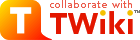
Difference: TWikiDocGraphics (10 vs. 11)
Revision 1123 Jan 2003 - PeterThoeny
| Line: 1 to 1 | ||||||||
|---|---|---|---|---|---|---|---|---|
TWiki Documentation GraphicsThis is one way to create a library of common icons, accessible through user-defined TWikiVariables set in WebPreferences, or in TWikiPreferences for site-wide use. | ||||||||
| Changed: | ||||||||
| < < | There are other approaches as well: the TWiki:Plugins/TopicVarsPlugin lets you set variables in any topic, not just in WebPreferences, for use in the same. The TWiki:Plugins/SmiliesPlugin, using a different short hand then %VARIABLES%. may be worth checking out for extended use. | |||||||
| > > | There are other approaches as well: the TWiki:Plugins/TopicVarsPlugin lets you set variables in any topic, not just in WebPreferences, for use in the same. The TWiki:Plugins/SmiliesPlugin, using a different short hand than %VARIABLES%, may be worth checking out for extended use. | |||||||
| Changed: | ||||||||
| < < | In this example, TWikiDocGraphics - this topic - acts as the icon library. Graphics are uploaded and displayed. Then, the paths are set in TWikiPreferences for site-wide access. You can also create individual library pages in each web. And you don't have to restrict yourself to graphics: Prefernces Variables can include text and links to any type of file. | |||||||
| > > | In this example, TWikiDocGraphics - this topic - acts as the icon library. Graphics are uploaded and displayed. Then, the paths are set in TWikiPreferences for site-wide access. You can also create individual library pages in each web. And you don't have to restrict yourself to graphics: Preferences Variables can include text and links to any type of file. | |||||||
| ||||||||
View topic | History: r39 < r38 < r37 < r36 | More topic actions...
Ideas, requests, problems regarding TWiki? Send feedback
Note: Please contribute updates to this topic on TWiki.org at TWiki:TWiki.TWikiDocGraphics