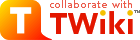
Difference: SendEmailPlugin (1 vs. 2)
Revision 201 Sep 2010 - DeniseBandeira
Revision 101 Sep 2010 - DeniseBandeira
| Line: 1 to 1 | |||||||||||||||||||||||||||||||||||||||||||||||||||||||||||||
|---|---|---|---|---|---|---|---|---|---|---|---|---|---|---|---|---|---|---|---|---|---|---|---|---|---|---|---|---|---|---|---|---|---|---|---|---|---|---|---|---|---|---|---|---|---|---|---|---|---|---|---|---|---|---|---|---|---|---|---|---|---|
| Added: | |||||||||||||||||||||||||||||||||||||||||||||||||||||||||||||
| > > | Send Email PluginAllows to send e-mail through an e-mail form.On this page:
Usage
Example<--/twistyPlugin twikiMakeVisibleInline-->
<form enctype="application/x-www-form-urlencoded" name="mailform" action="%SCRIPTURL{sendemail}%/%WEB%/%TOPIC%" method="POST">
<input type="hidden" name="successsection" value="thanks" />
<fieldset>
<legend><b>Send Email</b></legend>
<div class="twikiFormSteps">
<div class="twikiFormStep">
<h3>To:</h3>
<input class="twikiInputField" id="to" name="to" size="30" type="text" value="%URLPARAM{"to"}%" />
</div>
<div class="twikiFormStep">
<h3>CC:</h3>
<input type="text" class="twikiInputField" id="cc" name="cc" size="30" value="%URLPARAM{"cc"}%" />
</div>
<div class="twikiFormStep">
<h3>Subject:</h3>
<input type="text" class="twikiInputField" id="subject" name="subject" size="70" value="%URLPARAM{"subject"}%" />
</div>
<div class="twikiFormStep">
<h3>Message:</h3>
<textarea class="twikiInputField" cols="70" name="body" rows="6" style="width:100%">%URLPARAM{"body"}%</textarea>
</div>
<div class="twikiFormStep">
<input type="submit" class="twikiSubmit" value="Send" />
</div>
</div>
</fieldset>
</form>
%SENDEMAIL%
<!--
%STARTSECTION{"thanks"}%
---+ Notification
%SENDEMAIL%
<input type="button" value="Ok" class="twikiButton" onclick="window.location.href='%URLPARAM{"origurl" default="%SCRIPTURLPATH{view}%/%BASEWEB%/%BASETOPIC%"}%'" />
%ENDSECTION{"thanks"}%
-->
<--/twistyPlugin--> <-- Example with FormPluginThis form asks for user information and validates that the password confirmation matches the password.<--/twistyPlugin twikiMakeVisibleInline-->
%STARTFORM{
name="mailForm"
action="%SCRIPTURL{sendemail}%/%WEB%/%TOPIC%"
method="POST"
onSubmit="return checkPasswords(this)"
}%
<fieldset style="border:1px solid #ddd; padding:1em">
<legend><b>Send Email</b></legend>
%RED%*%ENDCOLOR% All fields are required.
%FORMELEMENT{
name="To"
type="hidden"
title="To:"
default="me@myurl.com"
}%
%FORMELEMENT{
name="Subject"
type="hidden"
default="Account Request"
}%
%FORMELEMENT{
name="Name"
type="text"
mandatory="on"
title="Name (First and Last):"
}%
%FORMELEMENT{
name="Email"
type="text"
mandatory="on"
validate="email"
title="E-mail Address:"
}%
%FORMELEMENT{
name="Password"
type="password"
mandatory="on"
title="Password (caps sensitive):"
}%
%FORMELEMENT{
name="Confirm"
type="password"
mandatory="on"
title="Confirm your password:"
}%
%FORMELEMENT{
name="body"
type="textarea"
rows="10"
cols="80"
cssclass="twikiHidden"
default="$Name
$Email
$Company
$Password
$Confirm"
}%
%FORMELEMENT{
type="submit"
buttonlabel="Send"
}%
</fieldset>
%ENDFORM%
%SENDEMAIL{feedbackSuccess="Request sent, we'll contact you shortly." feedbackError="Could not send your message, please contact us." }%
<script type="text/javascript">
//<![CDATA[
function checkPasswords(inForm) {
if(inForm.Password.value != inForm.Confirm.value) {
alert('Your passwords do not match. Please try again.');
return false;
}
return true;
}
//]]>
</script>
<--/twistyPlugin-->%STARTFORM{ name="mailForm" action="http://www.tabuleirodigital.com.br/twiki/bin/sendemail/TWiki/SendEmailPlugin" method="POST" onSubmit="return checkPasswords(this)" }% %ENDFORM% FAQHow do I send form fields?If you have a form with the fieldsTitle and Summary and want to post the values of these fields in the body of the e-mail, eiter:
Plugin Tests
Plugin Settings
CSS classes
Plugin Installation InstructionsNote: You do not need to install anything on the browser to use this plugin. The following instructions are for the administrator who installs the plugin on the server where TWiki is running.
Plugin Info
| ||||||||||||||||||||||||||||||||||||||||||||||||||||||||||||
View topic | History: r2 < r1 | More topic actions...
Ideas, requests, problems regarding TWiki? Send feedback
Note: Please contribute updates to this topic on TWiki.org at TWiki:TWiki.SendEmailPlugin

