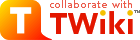
Difference: FileAttachment (15 vs. 16)
Revision 1627 Mar 2005 - Main.TWikiContributor
| Line: 1 to 1 | ||||||||||||||||||||||
|---|---|---|---|---|---|---|---|---|---|---|---|---|---|---|---|---|---|---|---|---|---|---|
File Attachments | ||||||||||||||||||||||
| Line: 80 to 80 | ||||||||||||||||||||||
| Files attached to a topic are displayed in a directory table, displayed at the bottom of the page, or optionally, hidden and accessed when you click Attach. | ||||||||||||||||||||||
| Changed: | ||||||||||||||||||||||
| < < |
| |||||||||||||||||||||
| > > |
<--//twikiAttachments--> | |||||||||||||||||||||
File Attachment ControlsClicking on aManage link takes you to a new page that looks a bit like this (depending on what skin is selected): | ||||||||||||||||||||||
| Changed: | ||||||||||||||||||||||
| < < | ||||||||||||||||||||||
| > > | Attach new fileSelect a new local file to update attachmentSample.txt (UploadingUser)Upload up to 10000 KB. <-- /twikiFormStep--> <-- /twikiFormStep--> PropertiesImages will be displayed, for other attachments a link will be created. Attachments will not be shown in topic view page.<-- /twikiFormStep--> <-- /twikiFormStep--> <-- /twikiFormSteps--> or Cancel <--/patternTopicActions--> | |||||||||||||||||||||
| ||||||||||||||||||||||
View topic | History: r18 < r17 < r16 < r15 | More topic actions...
Ideas, requests, problems regarding TWiki? Send feedback
Note: Please contribute updates to this topic on TWiki.org at TWiki:TWiki.FileAttachment